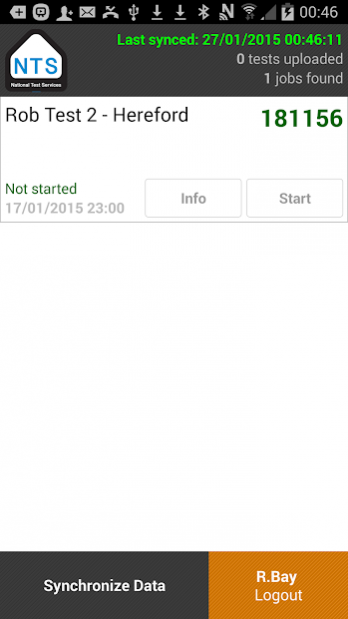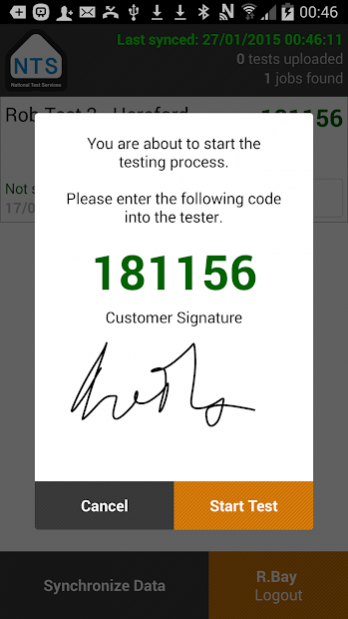NTS Pat Testing 1.6.2
Free Version
Publisher Description
This PAT Testing solution is aimed at companies who need to streamline the process of gathering data from their engineers on site.
This solution solves the problem of having to wait days for PAT test data to return to your headquarters for processing. Each job can be added to an administration portal held in the cloud which can then be made immediately available to the engineer via this mobile app.
Mobile app features include :
- Login Prompt to protect your data if the device gets lost or stolen
- Synchronise data to the main server in seconds.
- Customer sign on and sign off feature which is also date and time stamped.
- Transfer test data from an array of tester devices to the mobile device which in turn is uploaded to the server.
This application works in conjunction with an administration portal which includes data analysis, invoicing, engineers reports among many other work processes.
For more information please contact us.
About NTS Pat Testing
NTS Pat Testing is a free app for Android published in the Office Suites & Tools list of apps, part of Business.
The company that develops NTS Pat Testing is Wyvern Business Systems. The latest version released by its developer is 1.6.2.
To install NTS Pat Testing on your Android device, just click the green Continue To App button above to start the installation process. The app is listed on our website since 2018-09-05 and was downloaded 11 times. We have already checked if the download link is safe, however for your own protection we recommend that you scan the downloaded app with your antivirus. Your antivirus may detect the NTS Pat Testing as malware as malware if the download link to net.uk.nts.app is broken.
How to install NTS Pat Testing on your Android device:
- Click on the Continue To App button on our website. This will redirect you to Google Play.
- Once the NTS Pat Testing is shown in the Google Play listing of your Android device, you can start its download and installation. Tap on the Install button located below the search bar and to the right of the app icon.
- A pop-up window with the permissions required by NTS Pat Testing will be shown. Click on Accept to continue the process.
- NTS Pat Testing will be downloaded onto your device, displaying a progress. Once the download completes, the installation will start and you'll get a notification after the installation is finished.